Android device users are presented with loads of tweaks which could help them out in many ways, you will only have limitations if you are afraid that your phone will burst into flames if you tweak it too much, but NO, you will only get the best out of it for doing that.
Now the issue here is How to download paid app and games on the playstore for free.
I wrote a post on How to download apps from playstore to you pc So if you're also interested on that, you are free.
Now onto the tutorial,
- Download the GetApk Market Here
- Install it
- Open Google play store, Search for your desired paid app
- Scroll down to the share button and click on it

2. Click on GetApk Market and a new window will pop up
3. Then click the GET button
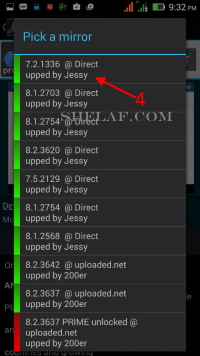
4. Now select the 1st or 2nd option
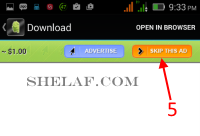
5. Allow it to shorten the URL and after 5 seconds, click on "SKIP THIS AD" at the top right corner of your screen

6. After that, your paid app will start downloading for free
Be generous enough to click on any of the share button on this site if this helped you so others could benefit too



ConversionConversion EmoticonEmoticon