Basically, this is an old trick that is still much working up till now on MTN Nigeria and other Networks in Nigeria.
Most people are looking for a way to browse free which is almost impossible i most case, but with an app called simple server you can browse and download at least up to 5GB for just 70 or 100 Naira depending on which BB10 plan you choose! isn't that great ? for me that's what i call "Free browsing"
I have heard people saying it works for other networks too but i haven't tried it out yet, i will post a tutorial as soon as i have tried it out on any other network.
But before you start anything, recharge your phone with 100 Naira airtime and on your dial pad, press *126*7# to subscribe to BBLited for 70 Naira or *126*10# to subscribe to BBMIDID. Both are BB10 packages
-----------------------------------------------------------------------------------------------------
HOW TO MAKE IT WORK ON ANDROID
-----------------------------------------------------------------------------------
- First, Download the Simple server app here (make sure to un tick "Use our download manager and get recommended downloads)
- After succesful download, install the app
- Then goto Settings=>More networks=>Mobile networks=>Accesss Point Names and click on the + (plus icon) then name the new access point anything, APN: 127.0.0.1 Port: 8080 Apn: web.gprs.mtnnigeria.net then save and activate it.
- Then goto the simple server app and configure it as you see bellow
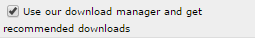
Proxy Port: 8080
Injection Method: get
Injection query/url: http://web.blackberry.com
Injection Host: web.blackberry.com
Injection Line: Press your Enter key 4 times
Log Level: debug
After successfully doing that, close the settings and click Start and enjoy.
-----------------------------------------------------------------------------------------------------
HOW TO MAKE IT WORK ON PC
---------------------------------------------------------------------------------
WARNING!!! Deactivate your antivirus because it will take it away as soon as you download it
- Download Simple server here
- Extract the file and open the extracted folder, and launch simple server.exe
- subscribe to any of the two BB10 packages mentioned above, when given the confirmation message, put the SIM into your modem
- Plug the modem into your PC and you will receive a welcome BIS Message
- Go to settings on your Modem and configure or create a new APN with the following settings.
APN: web.gprs.mtnnigeris.net
Password: web
Username: web
- Then configure your Firefox and IDM to 127.0.0.1 and 8080 as port
Then start browsing and downloading like never before
And for how to make it work on chrome or and any other software on your pc, Read this article


1 comments:
Click here for commentsThanks
ConversionConversion EmoticonEmoticon