What you will need.
1 Infinix HOT 5072 a computer
3 a good USB cable
4 a good internet connection
Now as you know before that rooting most infinix devices was not easy because of locked Bootloader
So lets begin with the steps already.
- Download PDANet here and do not install it just yet.
- Download IRoot and install it. (Note!!! If the installation shows up in Chinese, use internet to update to English )
- Then make sure you have "USB Debugging" enabled on your phone.
- Install the PDANet you downloaded earlier on and you will be prompted to plug your phone via a USB cable and make sure you are still connected to the internet because this will help your computer to update and install the latest drivers for your phone. After updating, close PDANet
- Open the iRoot software on your pc and clock on "Connect Device."

Note that after it might have detected your device, it will load drivers again and make sure youre still connected to the internet for a successful process.
After a minute or so you will see "Infinix X507 is connected"
then go ahead and click on Root
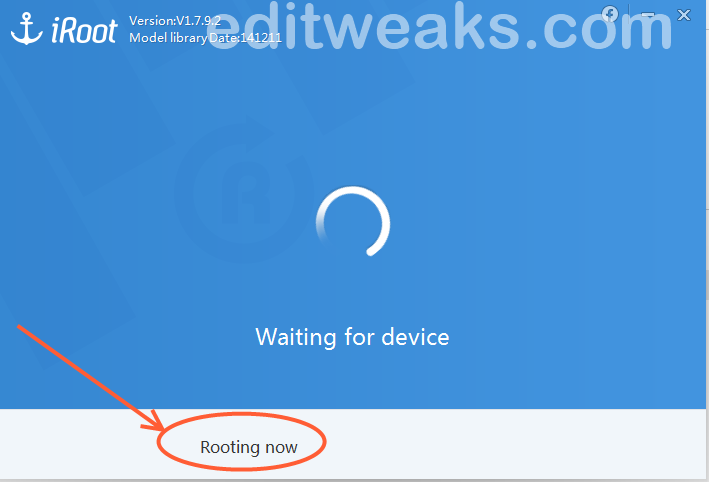
Your device will Reboot and after being rebooted, iRoot will show you something similar to the screenshot bellow
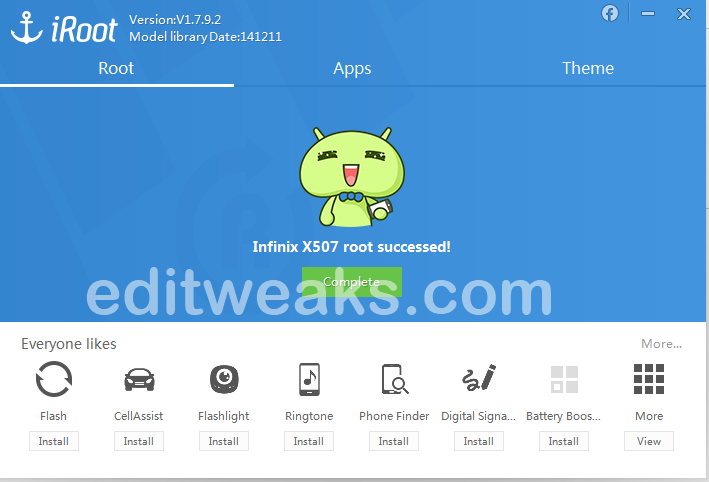
Congratulations on your successful rooting of Infinix HOT X507
Warning!!!
Before you unplug your USB, go to your phone , then in USB menu, click on Charge Only then you are free to unplug it.
NOTE: After everything, you will see two apps in Chinese language, one has a Horse logo and the other does not, uninstall the app that does not have the horse logo after that, open the one with the horse logo cos that's the superuser app and then go to settings and update it, it will automatically change to English
Credits to EditWeaks
ConversionConversion EmoticonEmoticon