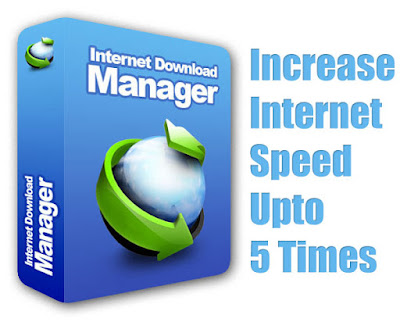 Internet Download manager is by far the best downloading manager you could get, it's a powerful tool.
Internet Download manager is by far the best downloading manager you could get, it's a powerful tool.What makes IDM to be unique is the one click option to download videos off YouTube, and it also incredibly fast which makes it the top choice.
Fortunately, its free, but for only 30 days, which after the 30 days free trial period, it will require you to registered member before you could use it again.
Out in the internet, there are thousands of software which promises to make you use IDM without registering with real money, though it works, but later IDM will be updated and the free registration will definitely ware off which makes IDM useless, so i did tried a couple of them out until i stumbled on the one that really does the job.
it works on all versions of IDM, so anytime IDM releases its latest update, don't be shy, just click the update button and update it, and later run the patch and it will do its job pretty smooth
HOW TO USE THE PATCH
- Download the patch to your desktop
- Double click to launch it
- You are free to change the name and the URL you see there to yours, and click on patch
- It will open up a pop up window, so you have to locate where the IDM is installed and click on IDMan.exe and it will notify you that bugs has been removed and blah blah blah...
- Next, you have to click on Register and you should be presented with a success window just as bellow.
- Now you are done, Enjoy your registered IDM
If this helped you, please comment below so that others will know it does work.Also do not forget to share this post.If you are gonna replicate this post on your blog, be sure to put proper credits to this blog


ConversionConversion EmoticonEmoticon